Dashboard
Dashboard
ON THIS PAGE
The Dashboard is the first screen you see when you log in to the website. The cards you see on the dashboard are short cuts to applications in the Content Management System (CMS). The applications can be accessed via the Kentico logo in the top left of the screen (this will open an application menu). Content editors will be primarily using the "pages", "media libraries" "forms" and "users" applications. To return to the Dashboard from within any application simply click on the "House" icon beside the Kentico logo in the top bar.
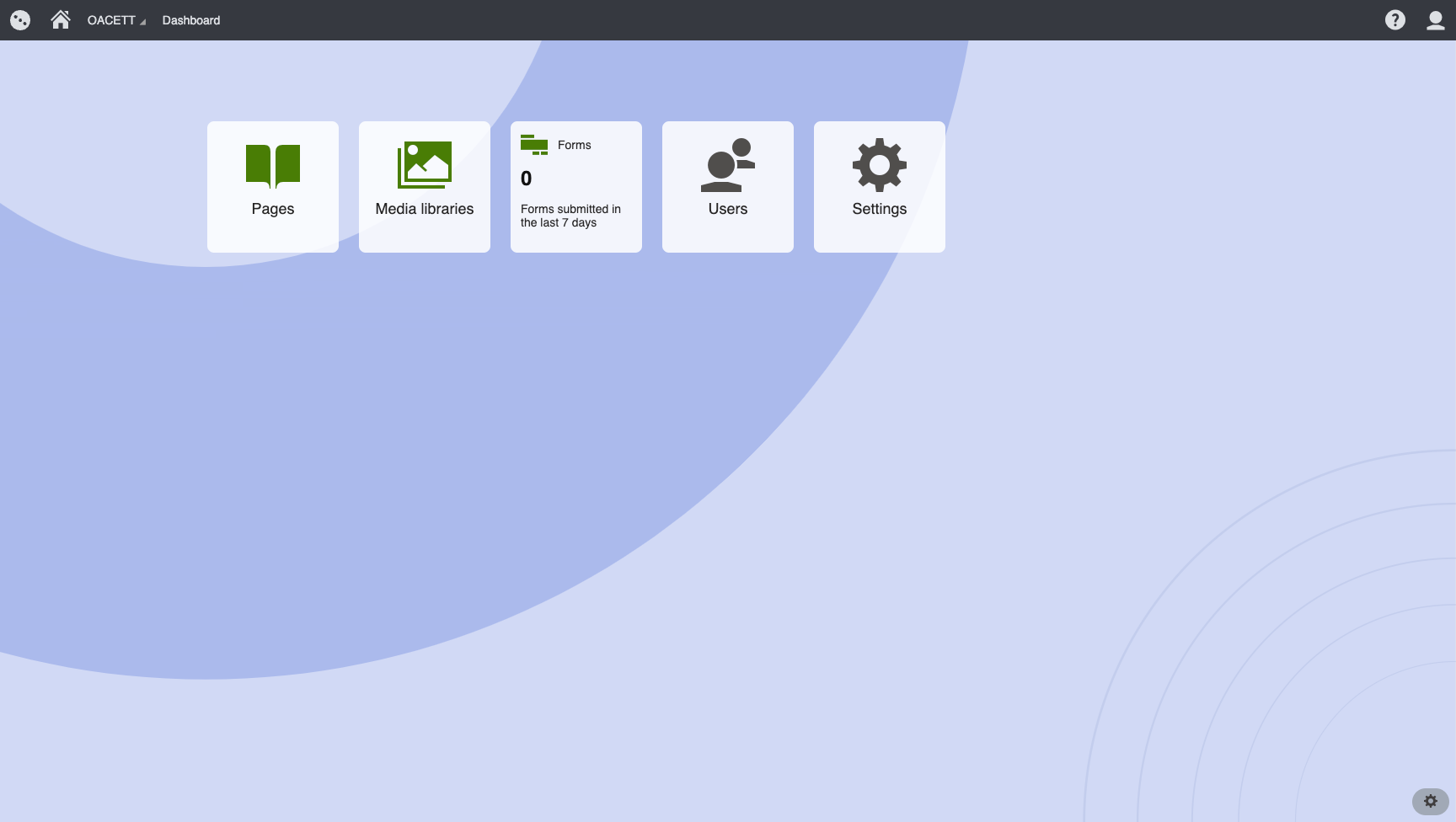
- Applications on the dashboard are customizable by clicking on the cog in the bottom right hand corner. Applications that are available are dependent on access level.
- The Kentico logo (in top left) will open the applications menu. From here you will see all application and can search for applications
- The “?” in the top right-hand corner is an icon that will open a dialog that is a direct link to accessing Kentico online documentation. Topics will change based on what you are viewing in the system
Notable Applications
- Pages Application: This is the application that houses all the pages that make up your website.
- Media Libraries Application: This is the application that houses the images, PDF’s, and media
- Users Application: this is where you can manage accounts. This can be used for changing privilege levels as well as password retrieval, account creation
- Forms Application: This application allows you to create and manage forms
- Settings Application: This is where global site settings and configuration is accessed

