Page Builder
Page Builder
ON THIS PAGE
Using the page builder
The page builder is a customizable drag and drop interface that will let you design the content of pages with the use of sections and widgets.
To access the page builder:
- Go to the "Pages" application
- Make sure you are in "Edit" mode (selected in blue above the content tree)
- Select a page type from the content tree that has a "page" tab (for this site it will primarily be "Content Page" page types)
Section Types:
The "Page Builder" consists of a series of containers and blue or grey boxes with "+" icons in them. The grey + boxes on the left hand side of the viewport allow you to add sections. These sections are pre determined based on the design of the site.
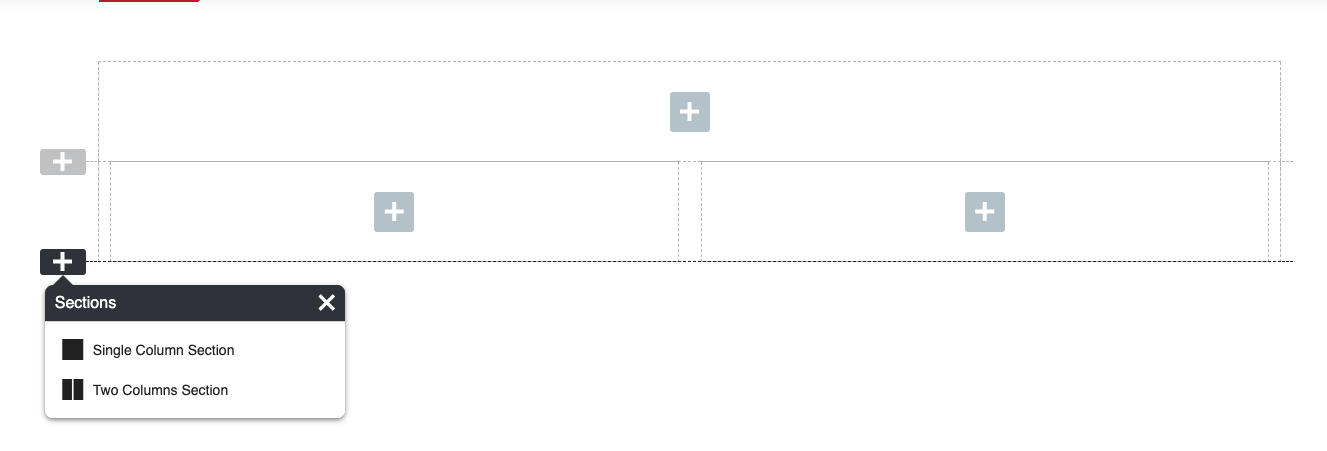
The site has two section types:
- Single column section (used for pages)
- Two column (not in use)
Note: the use of the side menu is what determines the layout of the page. If selected from the "Content" tab the page will be 2 columns. The "Single column section" will work on the page regardless of the presence of the side navigation column.
Widget Menu:
The widget menu is accessed within the section by clicking on the blue "+" in the section type:
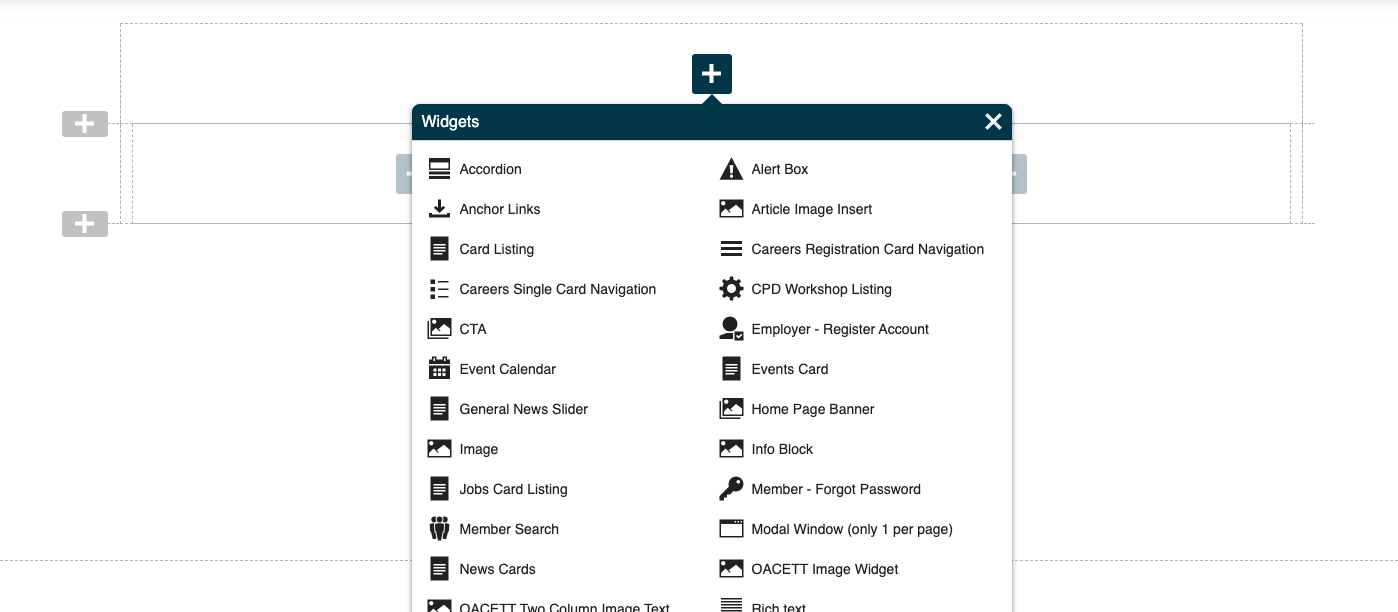
There are currently 33 custom widgets that can be added to sections for the OACETT and CTEN websites. Despite the number of widgets, content editors should only be using a handful of these widgets because they serve different purposes.
Some widgets are content editing widgets, some display functionality, some display feeds. Also different widgets are managed in different ways.
For example:
A "Rich Text" widget for example can be used throughout the site to add text in any section but a "CPD Workshop Listing" widget would only make sense on the CPD page.

